Socially distanced happiness! Well done to all our hard-working and talented Sixth Formers. We are so proud of you!


Socially distanced happiness! Well done to all our hard-working and talented Sixth Formers. We are so proud of you!
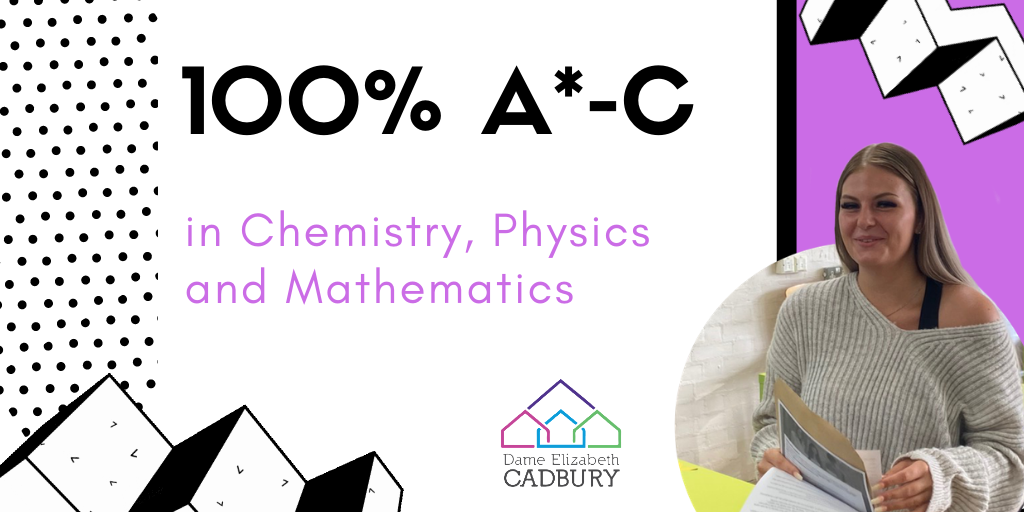
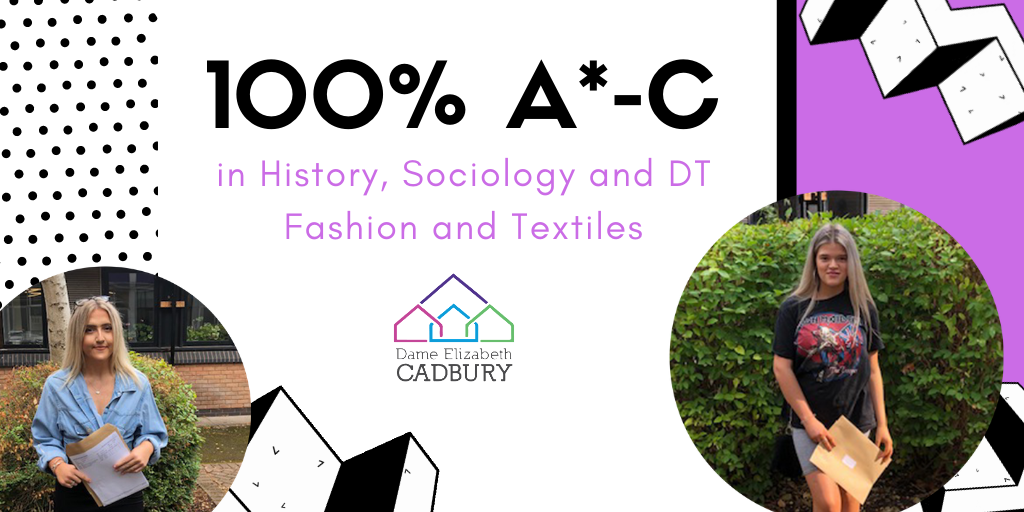
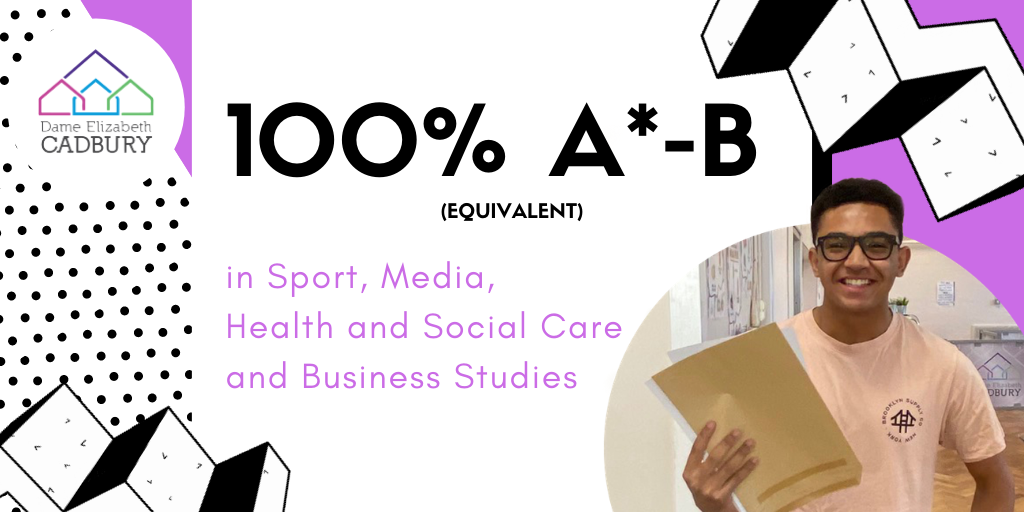
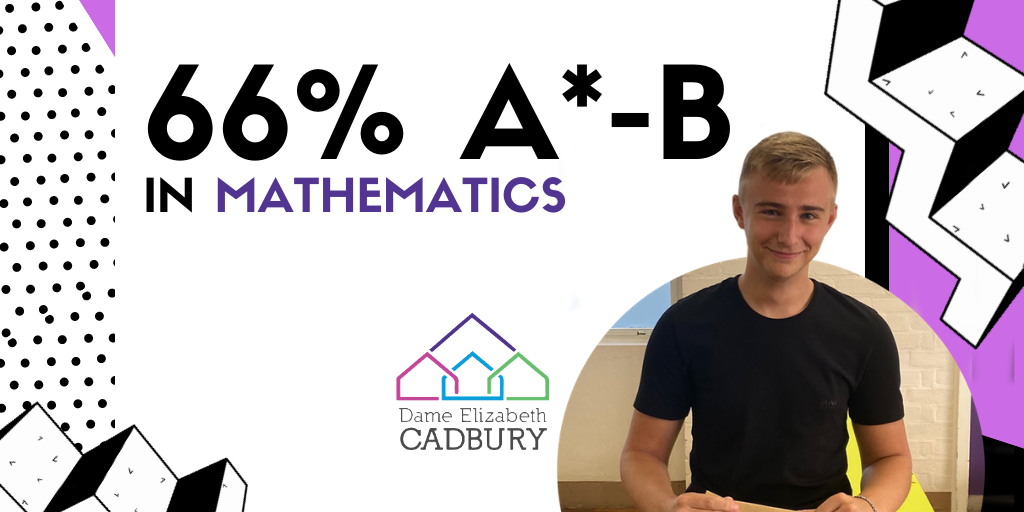
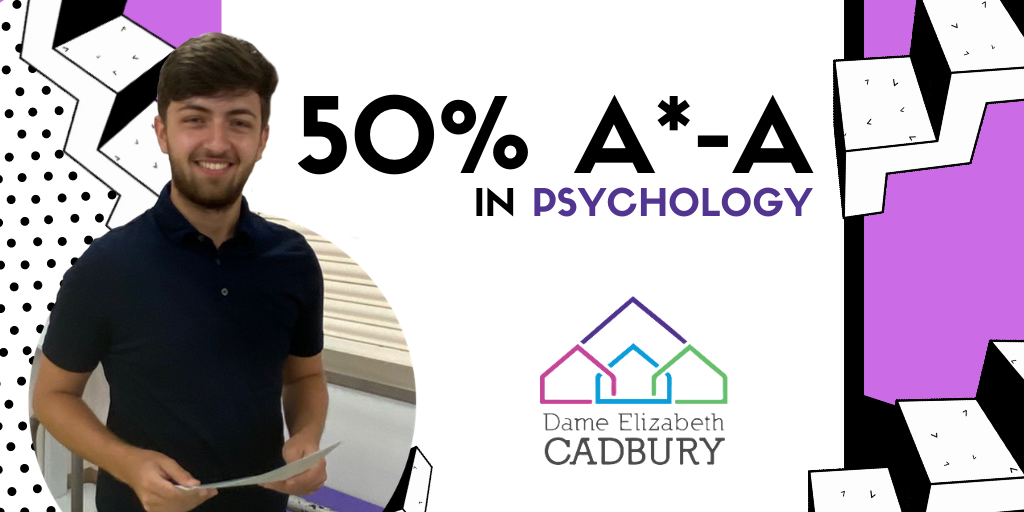
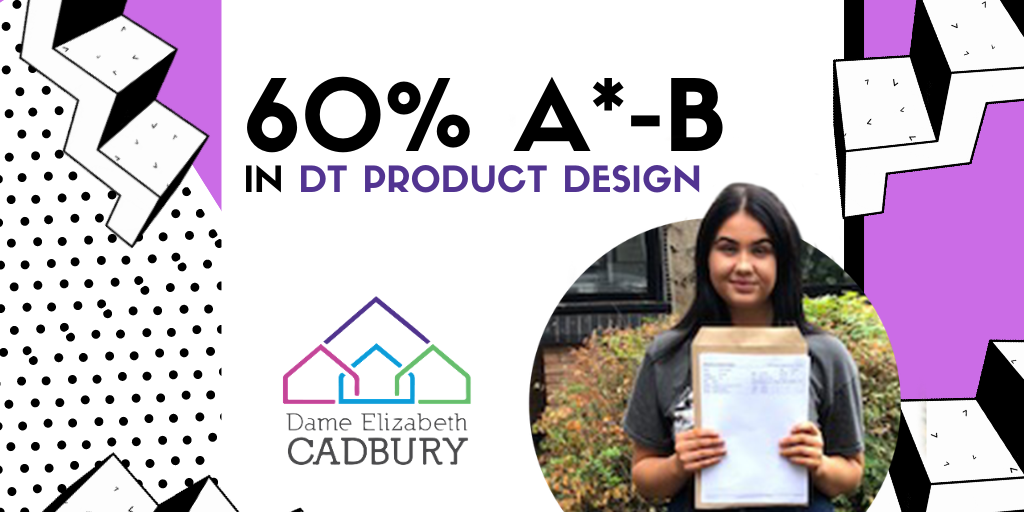

Surname Initial Time Slot
A to F 9:00 – 10:00
G to N 10:00 – 11:00
O to Z 11:00 – 12:00
Year 11 Results Day – Thursday 20th August
You will have received a letter with a time-slot for the collection of your results. In line with government safety guidelines, please only arrive during your allocated time. For more information please refer to the ‘Year 11 Results Day’ letter.
Here is a video from Ofqual with more details about how they are making grades consistent with previous years:


To say 2020 has been an unusual year, would be an understatement. As we draw toward the end of this school year, we would like to express our thanks to all our pupils and parents for their support during this difficult period of time. We are extremely grateful of your support and kind expressions of thanks, whilst we have worked to support your learning at home. We hope you enjoy our final Home Learning Newsletter, as we celebrate some of the fantastic work our pupils have completed at whilst at home, and also share some great ideas to keep you entertained during the Summer Holiday.
We look forward to being able to welcome all our pupils back in September. Further information will follow as soon as we have clear guidance from the government.

Tuesday 14 July from 10am to 4pm
Big Bang Digital 2020 – science, engineering and Covid-19 is a free online event for young people 11+ to attend short, inspiring sessions looking at all aspects of STEM in a pandemic.
It’s the perfect opportunity for students to see STEM careers in action, hear inspiring stories from incredible people (including a Nobel Prize winner), ask questions in live Q&A sessions, add their voice to online polls and complete activities throughout the day.
Big Bang Digital can be included as part of home learning or streamed in school and is a secure environment with safeguarding measures in place.
Line-up at a glance:
To check out the full programme visit: www.digitalbigbang.co.uk

We would like to share a fantastic feature that is available on Microsoft devices to support your child with reading and understanding Word, PowerPoint and PDF documents. We hope that it will further support home learning.
Word 2010 and upwards has built in text to speech. You can add the Speech button to the Quick Access Toolbar so you can easily select text to read and click the speech button.
Text to speech can be used to support learners who struggle with print-based information. This might include learners with specific learning difficulties like dyslexia, though it helps all learners.
Text to Speech can be used to improve reading accuracy and understanding. Improve your child’s concentration by switching from reading to smaller manageable chunks of spoken text.
This text to speech solution takes less than 5 minutes to install and learn to use. Once installed it will remain on the Quick Access toolbar. Just select some text and then click the button to activate. We hope that you will find the enclosed installation instructions relatively easy to follow.
Alternatively, use the following short YouTube clip to guide you through: https://www.youtube.com/watch?v=YFznemOKQ44
We hope that this helps your child whilst using Microsoft Word, PowerPoint and PDF documents.

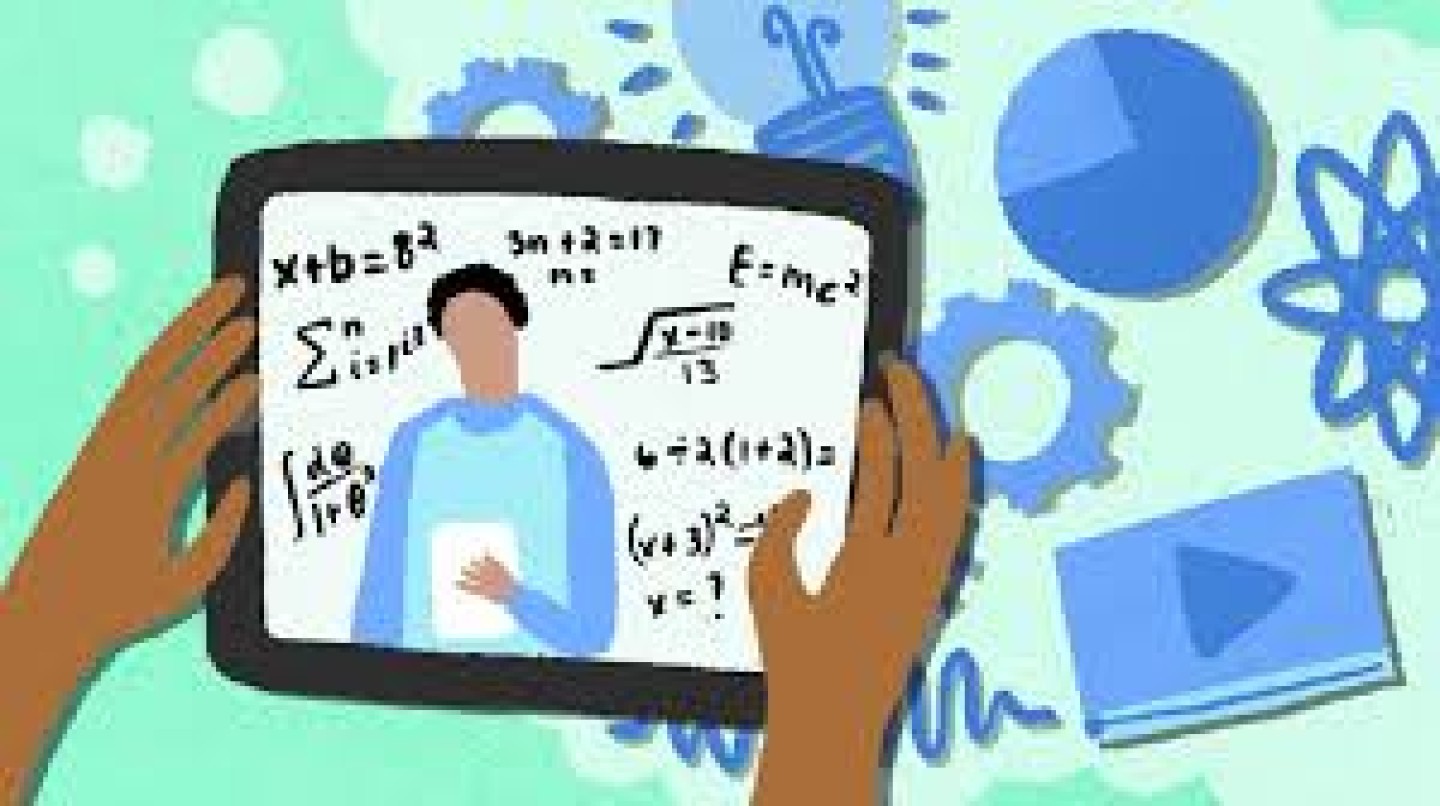
We hope everyone is still well and able to enjoy the slightly relaxed lockdown measures, whilst keeping safe. We understand that working at home is going quite well for many of our pupils, but that some days are hard. Do not worry, you’re not alone. As long as our pupils are trying their best, getting in touch with teachers if they are stuck, then that is more than fine in the current climate.
In this edition, we have tried to include lots of helpful tips to support pupils with their studies, but also to help you find interesting things to do when your children need a break from their work.

Whilst May half term is usually an opportunity for students to rest, during these unprecedented times our students may require additional projects to keep them occupied. With this in mind, please find below the link for our PSHE half term challenges. The students do not have to complete these activities however should they wish to do so they will be rewarded with DEC points and recognition.

Kooth, from XenZone, is an online counselling and emotional well-being platform for children and young people.


I hope you are all well and managing as best as possible during these unprecedented times.
All DECS staff are carrying out their safeguarding duties daily and with this in mind I wanted to bring your attention again to Online Safety and the checking of your son/daughters phone, IT equipment and social media accounts. This is now more important than ever as so many young people may be spending additional time within the online world. As you are aware this itself can lead to additional risk. Sadly we are aware of at least one DECs pupil who has been targeted online by a person who is dangerous to young people.
Here at DECS our pupils and staff have worked alongside a charity called the Breck Foundation. They have created in my opinion, a fantastic resource that was made in conjunction with the police. The video link below is something you as parents can watch and then maybe spark conversation with your children if you feel that’s appropriate. It’s a true story, hard hitting and if shown in a cinema would carry a 15 certificate and a great resource to help initiate conversation around online safety, gaming concerns, screen time concerns and social media activity.
I have also attached some information and resources HERE regarding parent and family wellbeing which I feel are of use currently. If you wish to discuss any concerns regarding online safety please contact me on c.walton@decschool.co.uk
Stay safe and kind regards,
Mr C Walton
Assistant Head Teacher & Designated Safeguarding Lead

We hope everyone is safe and well, coping with the lockdown measures during what are unchartered waters for us all.
As we start the Summer Term, albeit very different to usual, we would like to recognise the efforts and achievements of our pupils. We hope the below information in our Home Learning Newsletter is of use.
Woodbrooke Road, Birmingham,
West Midlands B30 1UL
Contact Number: 0121 464 4040
enquiry@decschool.co.uk
Monday - Friday: 8:00 am - 4:00 pm
| Cookie | Duration | Description |
|---|---|---|
| cookielawinfo-checbox-analytics | 11 months | This cookie is set by GDPR Cookie Consent plugin. The cookie is used to store the user consent for the cookies in the category "Analytics". |
| cookielawinfo-checbox-functional | 11 months | The cookie is set by GDPR cookie consent to record the user consent for the cookies in the category "Functional". |
| cookielawinfo-checbox-others | 11 months | This cookie is set by GDPR Cookie Consent plugin. The cookie is used to store the user consent for the cookies in the category "Other. |
| cookielawinfo-checkbox-necessary | 11 months | This cookie is set by GDPR Cookie Consent plugin. The cookies is used to store the user consent for the cookies in the category "Necessary". |
| cookielawinfo-checkbox-performance | 11 months | This cookie is set by GDPR Cookie Consent plugin. The cookie is used to store the user consent for the cookies in the category "Performance". |
| viewed_cookie_policy | 11 months | The cookie is set by the GDPR Cookie Consent plugin and is used to store whether or not user has consented to the use of cookies. It does not store any personal data. |